Are you an Australian business owner or executive staring down the barrel of outdated Microsoft SSRS Reporting Services systems that are draining your resources and stifling growth? Picture this: Your teams are bogged down by clunky reports that take hours to generate, leading to delayed decisions and missed opportunities in a fiercely competitive market. With high operational costs mounting and legacy systems creaking under the pressure of modern data demands, it's no wonder many organisations are falling short of their growth targets. At C9, Australia's leading custom software, apps, integration, and database developer, we see this frustration all too often. But here's the good news: We're here to collaborate with you on innovative solutions that turn these pains into powerful advantages. In this comprehensive guide, we'll explore the urgent need for SSRS migration in 2026, agitate the risks of inaction, and deliver proven strategies to transition seamlessly to Power BI and Microsoft Fabric—empowering your business with real-time insights, reduced expenses, and a sustainable competitive edge.
The SSRS Sunset – Why Migration is Non-Negotiable in 2026

Let's face it: Microsoft SSRS Reporting Services, once a cornerstone of on-premises reporting, is entering its twilight years. As of SQL Server 2025, Microsoft has officially consolidated on-premises reporting under Power BI Report Server (PBIRS), marking the end of standalone SSRS releases after SQL Server 2022. This isn't just a minor update—it's a strategic pivot towards more integrated, modern analytics tools. Support for SSRS 2022 will continue in maintenance mode until January 2033, but without new features or enhancements, organisations risk escalating maintenance costs, interoperability issues with emerging technologies, and vulnerability to security threats.
For Australian enterprises, this deprecation amplifies existing challenges. Consider the economic landscape Down Under: With rising operational costs driven by inflation and supply chain pressures, businesses can't afford inefficient reporting systems that create data silos and hinder real-time decision-making. According to industry reports, organisations clinging to legacy tools like SSRS face up to 30% higher operational expenses due to manual workarounds and outdated integrations. Add Australia's stringent data privacy regulations under the Privacy Act 1988, and non-compliant or insecure systems could lead to hefty fines and reputational damage. We've spoken to executives who describe the frustration of poor customer experiences—delayed reports leading to sluggish service responses—or competitors launching AI-powered tech that leaves them in the dust.
If you're missing growth targets because your Microsoft SSRS Reporting Services can't keep pace with dynamic market demands, the pain is real. High costs from constant patching, lack of scalability for growing datasets, and the uncertainty of where to start a migration process only compound the issue. Previous bad experiences with vendors might make you hesitant, and employee resistance to change could stall progress. Ignoring this sunset means watching your profits erode while rivals harness advanced analytics to gain a competitive advantage. But it doesn't have to be this way—migration to Power BI and Microsoft Fabric offers a lifeline, and with the right partner like C9, you can navigate it collaboratively and innovatively.
Proven Migration Strategies – Step-by-Step Roadmap to Power BI and Fabric
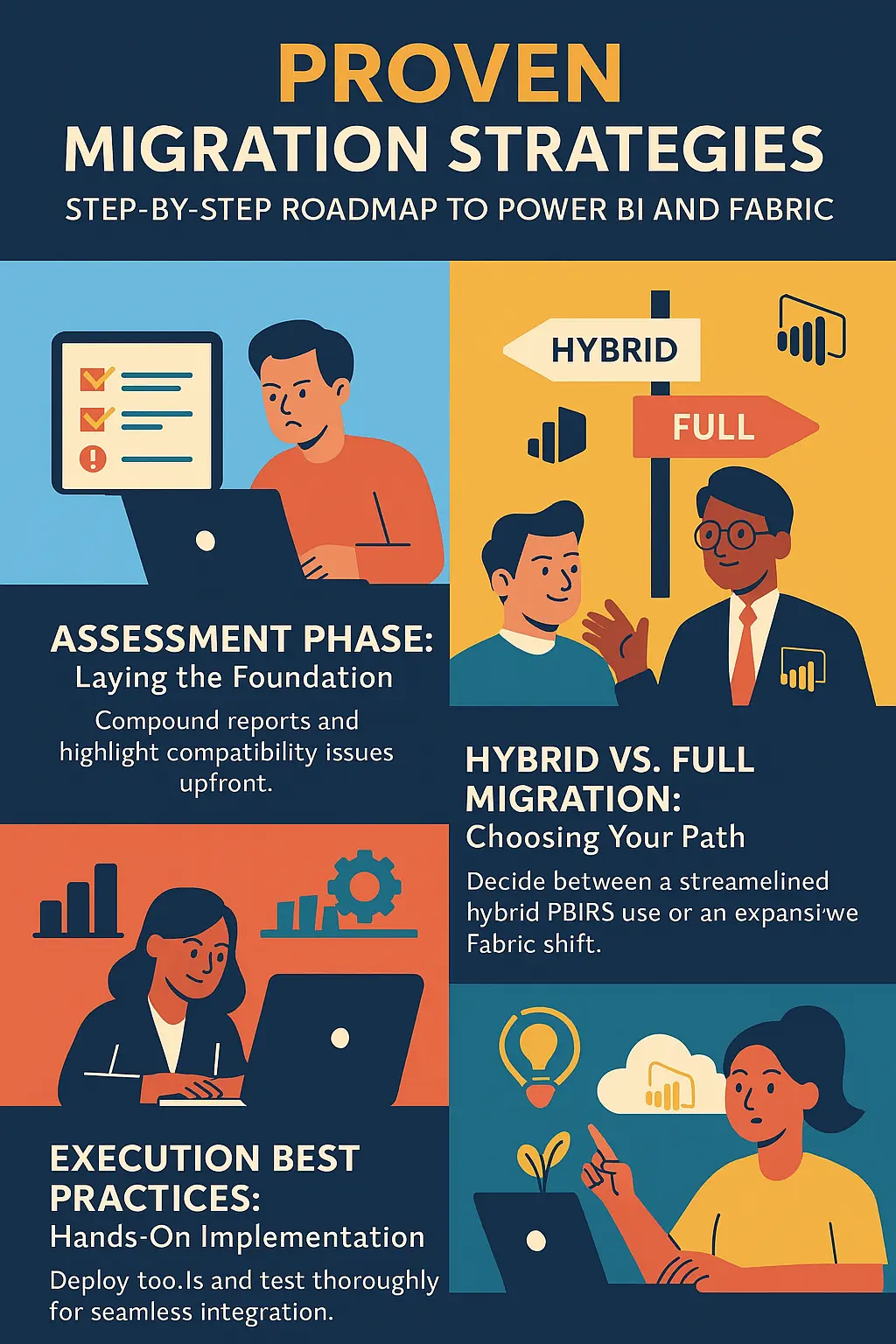
Transitioning from Microsoft SSRS Reporting Services doesn't have to be a daunting overhaul. At C9, we approach migrations as a collaborative journey, tailoring strategies to your unique goals like increasing operational efficiency and driving higher revenues. Drawing from Microsoft's official guidance and real-world best practices, here's a detailed, step-by-step roadmap to migrate to Power BI (including Paginated Reports) and Microsoft Fabric—ensuring minimal disruption and maximum ROI.
Assessment Phase: Laying the Foundation
Begin with a thorough audit of your current SSRS environment. Inventory all reports, data sources, and dependencies using tools like the Report Server Catalog or custom SQL queries on the ReportServer database. Identify compatibility: Most RDL (Report Definition Language) files migrate seamlessly to Power BI Paginated Reports, but check for deprecated features like mobile reports, which were removed post-SQL Server 2019. For Australian businesses, factor in local compliance—ensure data residency aligns with Fabric's Azure regions in Sydney or Melbourne.
Classify reports by complexity: Simple tabular reports can use automated tools like the RDL Migration Tool from Microsoft, while complex ones with custom code or expressions may require manual rebuilding in Report Builder. At C9, we collaborate during this phase to map your pain points, such as outdated legacy systems, and align them with goals like cost reduction—potentially saving 20-30% on maintenance alone.
Hybrid vs. Full Migration: Choosing Your Path
Decide between a hybrid approach via PBIRS or a full cloud shift to Microsoft Fabric. PBIRS, now the default for SQL Server 2025, acts as a superset of SSRS, supporting paginated reports alongside interactive Power BI visuals—free for SQL Enterprise Edition users with Software Assurance. This is ideal for organisations needing on-premises reliability due to regulatory constraints.
For full migration, Fabric offers end-to-end analytics with AI integration, like Copilot for automated insights. Migrate datasets first using Azure Data Factory or Fabric's data pipelines, then upload RDL files to Power BI Premium workspaces. Best practice: Use gateways for hybrid connectivity to avoid data movement costs.
Execution Best Practices: Hands-On Implementation
Execute with precision. For bulk migrations, leverage scripts like rs.exe or PowerShell to download and upload reports. Rebuild calculations in DAX for Power BI compatibility, and integrate with Azure Active Directory for secure access. Test rigorously: Simulate loads to ensure performance, and validate against original SSRS outputs.
C9's expertise shines here—we've helped Australian retailers migrate 200+ reports, reducing downtime to under 4 hours through phased rollouts. Eliminate silos by integrating with existing CRM or ERP systems, fostering a smooth flow of information.
Post-Migration Optimisation: Maximising Value
Optimise for the future: Train users on Power BI's intuitive interface, and leverage Fabric's real-time analytics for predictive insights. Monitor with Fabric's governance tools to maintain compliance. Expect benefits like 68% faster report generation and enhanced scalability for growing datasets. With C9 as your trustworthy partner, we'll ensure knowledge transfer so your team owns the process long-term.
Beware the AI Cowboys – The Risks of Cheap AI App Builders and Vibes Coding
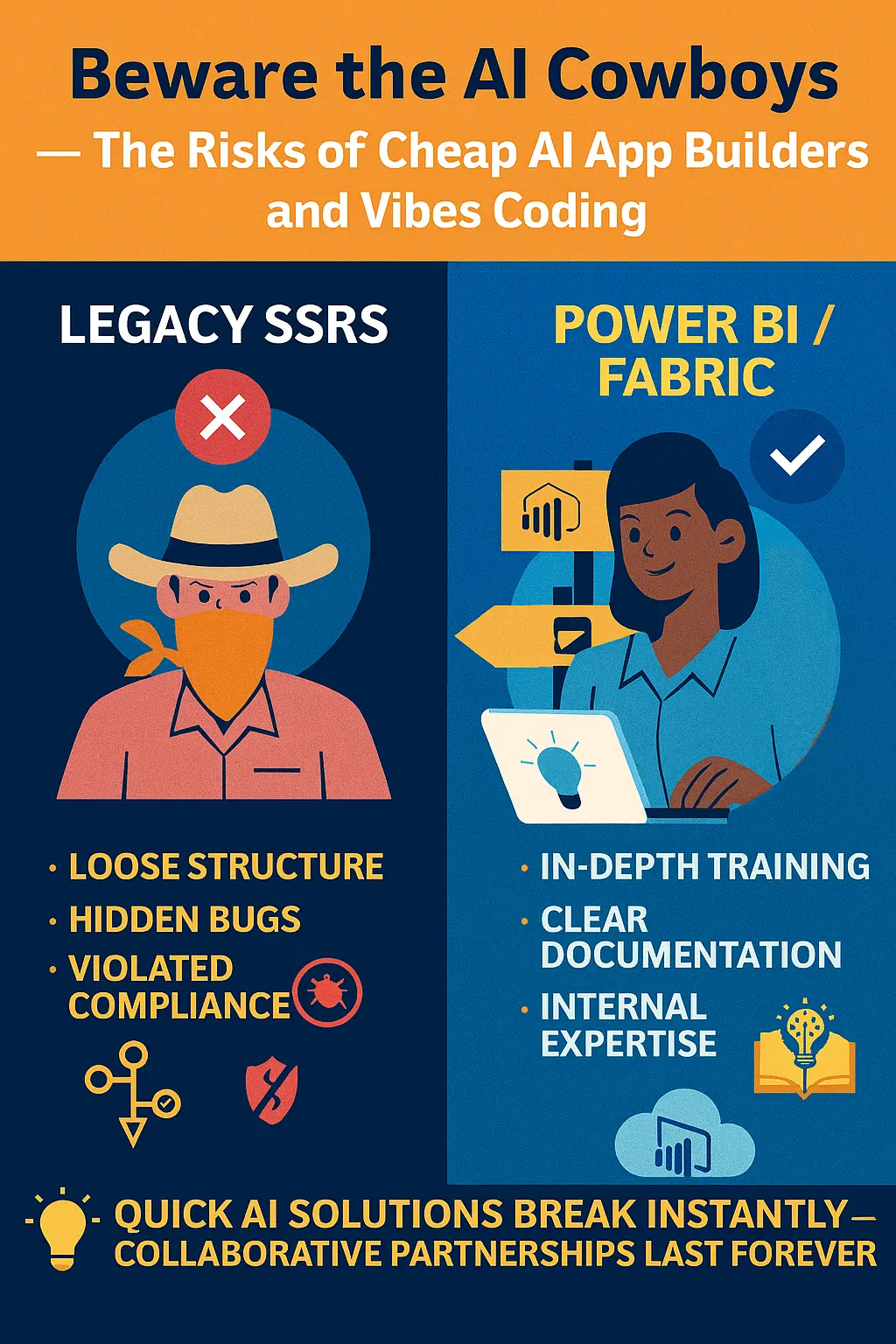
In the rush to modernise, many executives fall prey to "AI Cowboys"—those flashy, low-cost AI app builders promising instant Microsoft SSRS Reporting Services migrations with minimal effort. These tools rely on "vibes coding," a loose, intuitive approach lacking rigorous structure, often generating code based on patterns rather than deep business logic. While tempting for quick fixes, the grey areas are glaring: Vibes coding can produce brittle applications that break under real-world loads, leading to data inconsistencies, scalability failures, and hidden bugs that surface months later—eroding trust and inflating rework costs by up to 50%.
Freelancers using these methods rarely delve into your organisation's nuances, resulting in misaligned integrations that exacerbate data silos or violate Australian privacy laws. Think about it: A vibes-coded migration might overlook custom SSRS expressions, causing inaccurate reports and compliance risks. In contrast, C9's advantage lies in our commitment to knowledge transfer. We don't just deliver solutions; we empower your team with in-depth training and documentation, building internal expertise for sustained innovation. While cheap AI options gamble on superficial vibes, our collaborative, trustworthy process ensures reliable, high-end outcomes that stand the test of time.
The Power of Discovery Calls – Your Roadmap to Success

Skipping a discovery call is the worst idea when tackling a Microsoft SSRS Reporting Services migration—it's like navigating Sydney Harbour without a map, risking budget overruns, mismatched solutions, and prolonged timelines that aggravate your legacy pains. At C9, discovery calls are the cornerstone of our collaborative approach, designed to align precisely with your analytical mindset and driven goals.
Here's how they work, step by step:
- Initial Alignment (15-30 minutes): We start by listening to your triggers—missing growth targets, high costs, or outdated systems—and outline your objectives, like reducing expenses by 20% through efficient reporting.
- Deep Dive (30-60 minutes): We map key decision points (e.g., hybrid PBIRS vs. full Fabric migration), timelines (e.g., phased over 3-6 months), and barriers (e.g., internal resistance or lack of expertise). This includes a high-level audit of your SSRS setup to identify risks.
- Customised Plan: We deliver a tailored roadmap with ROI projections, helping you visualise how migration feeds into profits.
Far from a waste of time, discovery accelerates projects by 20-30%, preventing surprises and ensuring trustworthy partnerships. It helps map timelines, breaking complex migrations into manageable stages for early wins—essential for detail-oriented executives like you.
Breaking Projects into Stages – Early ROI and Smart Scaling
To overcome barriers like cost concerns and uncertainty, C9 advocates staging your migration. Start with Phase 1: Migrate core reports to PBIRS for quick operational efficiency gains, such as 15-20% faster insights that reduce decision lags. This early ROI—perhaps saving $10,000 in monthly maintenance—can then fund Phase 2: Full Fabric integration with AI features for predictive analytics.
Staging minimises risks, builds employee buy-in through visible wins, and aligns with your goals of driving revenues. We've seen Australian firms reinvest savings into app integrations, creating a virtuous cycle of improvement.
The Pitfalls of Indicative Pricing – Why Discovery Comes First

Indicative pricing proposals might seem convenient, but they're often not worth the paper they're written on—vague estimates based on assumptions that lead to scope creep and nasty surprises. For instance, an indicative quote for a Microsoft SSRS Reporting Services migration might ballpark $50,000, calculated loosely as 10 weeks at $5,000 per week (nearest week granularity). But if complexities like large datasets or custom integrations arise, costs could balloon to $80,000, eroding trust and profits.
In contrast, C9's discovery-based pricing is precise and collaborative. After discovery, we quote to the nearest hour: Assessment (40 hours at $150/hour = $6,000), Migration Execution (120 hours = $18,000), Optimization (60 hours = $9,000), totaling $33,000 with contingencies. Real-world example: An Australian manufacturing executive received an indicative $40,000 quote from a freelancer but, post-C9 discovery, we staged it—Phase 1 ($15,000) delivered 15% cost savings in the first month, funding Phase 2 without budget strain.
Always prioritise discovery before pricing—it ensures accurate scoping, breaks projects into ROI-generating stages, and avoids pitfalls. At C9, this trustworthy process guarantees value aligned to your timeline and goals.
Conclusion
Mastering your 2026 SSRS migration to Power BI and Microsoft Fabric isn't just about upgrading tech—it's about transforming pains like high costs and legacy frustrations into opportunities for efficiency, profitability, and growth. By following these proven strategies, Australian enterprises can secure a competitive edge in a data-driven world. As your innovative partner, C9 is committed to delivering custom solutions that exceed expectations.
Ready to leave Microsoft SSRS Reporting Services behind and unlock your business's potential? Schedule a free discovery call with C9 today at https://www.c9.com.au/. Let's collaborate on a tailored migration plan that drives your success—contact us now and start building a brighter future.